Welcome to 1M-ideas
Hey buddies! I have something special to share with you. If your android smartphone isn't rooted and wants to take a look of root access then you're in the right place. I want to share some apps and related topics that will take you another level while using an android device, So As in the title I mentioned that I want to share some cool apps, which is great and you'll feel like a pro without rooting your smartphone.
Here are apps and links of apps:-
1) VMOS:- this is a virtual android operating system app which is pre-rooted and runs smoothly, we can assume that you have 2 phones in one phone, the primary is for daily use and the second one is for root experience, isn't it cool!
if you want to experience root and don't know what is root actually does, this powerful vmos is made for you. Root basically gives you more access on the system and more usable apps on play store.
to enable root, open vmos app, the first time it will take time, it will runs like a phone runs actually, when virtual android os will run, just open setting of this virtual mobile operating system(vmos), go to about section then click on build number 7-8 times, developer mode will be enabled, then go to the developer mode and you will find an option to enable root.
that will pretty cool to learn the non-perform-able task in your stock operating system, whether you can do all thing in vmos.
install vmos==>> Click Here
Benefits:- You can install and use 1 app 2 times simultaneously. Explore the root function.
Recommendation:- Don't Use banking/financial apps in VMOS as safety concerned.
2) Wi-fi FTP server:-when our wifi/hotspot will be connected with many friends/people, we can create a server, the same we can do on Bluetooth but it is slow so I'm not discussing it. Our device has a unique machine IP(Internet Protocol) address(eg 192.168.X.XX) that will be assigned for our server and a transfer/listening port(XXXX) also added with our IP address, thus people who connected in this wifi network can access our created server without the internet. They can open our server link e.g. ftp://192.XXX.X.XX:XXXX from any browser application and access our information that is available on our server, This IP is known as the File transfer protocol, Every website contains their machine IP address but hidden behind Domain Name System(DNS)(eg. www.google.com is a DNS of a machine IP).
So this app will create a server of our phone storage(excluded sdcard). Me and connected friends can view my phone storage via server link, as well as we can upload on the server and download from this server and also modify it in phone storage(server) directories only. It also depends upon how much your browser accessible and you can acsess.
I have given the link of free version app, but strongly suggest to purchase the pro version of this app, It is only for 10 ₹
install WiFi FTP server ==>> Click Here(2.1mb)
3) File Manager with FTP:- So an app is available for FTP server view to transfer files, where we can easily access the folder and modify it.
install It==>> Click Here (900kb)
how to connect:- find the option 'open FTP', then enter IP and Port, Check on anonymously view and a window will open for FTP. Swipe left/right to switch FTP server and Local file manager.
Benefits:- This will remove USB cable to transfer file and in a smartphone in-case, if you haven't installed xender, shareit on your device, you can install and use these small size apps that work quite faster.
Hey buddies! I have something special to share with you. If your android smartphone isn't rooted and wants to take a look of root access then you're in the right place. I want to share some apps and related topics that will take you another level while using an android device, So As in the title I mentioned that I want to share some cool apps, which is great and you'll feel like a pro without rooting your smartphone.
Here are apps and links of apps:-
1) VMOS:- this is a virtual android operating system app which is pre-rooted and runs smoothly, we can assume that you have 2 phones in one phone, the primary is for daily use and the second one is for root experience, isn't it cool!
if you want to experience root and don't know what is root actually does, this powerful vmos is made for you. Root basically gives you more access on the system and more usable apps on play store.
to enable root, open vmos app, the first time it will take time, it will runs like a phone runs actually, when virtual android os will run, just open setting of this virtual mobile operating system(vmos), go to about section then click on build number 7-8 times, developer mode will be enabled, then go to the developer mode and you will find an option to enable root.
that will pretty cool to learn the non-perform-able task in your stock operating system, whether you can do all thing in vmos.
install vmos==>> Click Here
Benefits:- You can install and use 1 app 2 times simultaneously. Explore the root function.
Recommendation:- Don't Use banking/financial apps in VMOS as safety concerned.
2) Wi-fi FTP server:-when our wifi/hotspot will be connected with many friends/people, we can create a server, the same we can do on Bluetooth but it is slow so I'm not discussing it. Our device has a unique machine IP(Internet Protocol) address(eg 192.168.X.XX) that will be assigned for our server and a transfer/listening port(XXXX) also added with our IP address, thus people who connected in this wifi network can access our created server without the internet. They can open our server link e.g. ftp://192.XXX.X.XX:XXXX from any browser application and access our information that is available on our server, This IP is known as the File transfer protocol, Every website contains their machine IP address but hidden behind Domain Name System(DNS)(eg. www.google.com is a DNS of a machine IP).
So this app will create a server of our phone storage(excluded sdcard). Me and connected friends can view my phone storage via server link, as well as we can upload on the server and download from this server and also modify it in phone storage(server) directories only. It also depends upon how much your browser accessible and you can acsess.
I have given the link of free version app, but strongly suggest to purchase the pro version of this app, It is only for 10 ₹
install WiFi FTP server ==>> Click Here(2.1mb)
3) File Manager with FTP:- So an app is available for FTP server view to transfer files, where we can easily access the folder and modify it.
install It==>> Click Here (900kb)
how to connect:- find the option 'open FTP', then enter IP and Port, Check on anonymously view and a window will open for FTP. Swipe left/right to switch FTP server and Local file manager.
Benefits:- This will remove USB cable to transfer file and in a smartphone in-case, if you haven't installed xender, shareit on your device, you can install and use these small size apps that work quite faster.

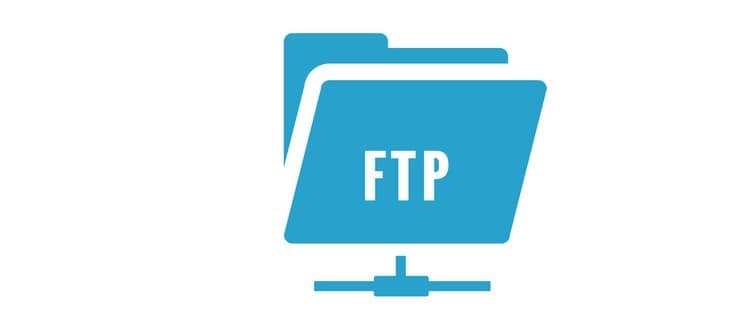


0 Comments